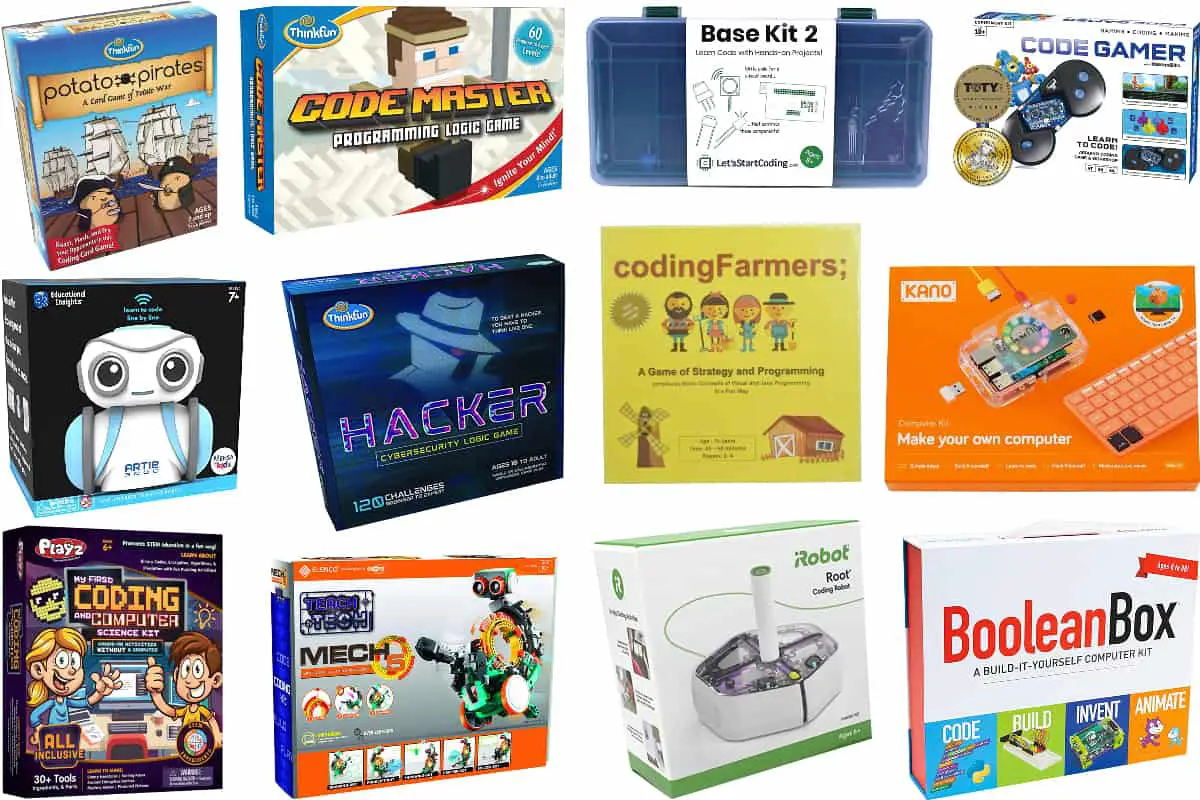This post contains affiliate links.
Are games & kits to learn coding in elementary and middle school really interesting compared to just learning to code with a regular computer and programming language? That is a tough question, and I will be trying to give you a fair idea of what the available coding kits for 6 to 13 year-olds are worth. The coding games in this list are comprised of:
- A card game: Potato Pirates
- A board game: Coding Farmers
- Puzzle type games such as Codemaster
- Smart Device Games, for example, Coding Starter Kit
- Coding Robots such as Root
- Project Kits, like Base Kit 2
Coding Games, Robots and Project Kits Comparison Table
This table will help can quickly select the coding games you would like to try at home or at school.
| Game | Type | Age | Players | For | Price | Rating |
|---|---|---|---|---|---|---|
| Potato Pirates | Card | 7+ | 3‑6 | Families | $$ | ★★★☆☆ |
| Coding Farmers | Board | 7+ | 1‑4 | Families & Schools | $ | ★★★★★ |
| Codemaster | Puzzle | 8+ | 1 | Families | $$$ | ★★★☆☆ |
| Hacker Cybersecurity | Puzzle | 10+ | 1 | Families | $$$ | ★★★☆☆ |
| Coding Starter Kit | Smart Device | 6-12 | 1‑4 | Families | $$$$ | ★★★★☆ |
| Tacto Coding | Smart Device | 6-10 | 1‑2 | Families | $$$ | ★★★★☆ |
| Root | Robot | 6+ | 1 | Families | $$$$$ | ★★★★★ |
| Artie 3000 | Robot | 7-12 | 1 | Families | $$$ | ★★☆☆☆ |
| Snap Circuits Teach Tech | Robot | 10+ | 1 | Families | $$ | ★★★★☆ |
| Base Kit 2 | Project Kit | 8-13 | 1 | Families & Schools | $$$$ | ★★★★★ |
| Boolean Build a Computer | Project Kit | 8+ | 1-2 | Families | $$$$$ | ★★★☆☆ |
| My First Coding and Computer | Project Kit | 6-12 | 1‑2 | Families & Schools | $$$ | ★★★☆☆ |
| Nextmaker Coding Kit | Project Kit | 6-12 | 1‑4 | Families | $$$$$ | ★★★☆☆ |
| Codegamer | Project Kit | 10-15 | 1‑2 | Families & Schools | $$$$ | ★★★★☆ |
| Kano Computer Kit | Project Kit | 6+ | 1‑2 | Families | $$$$$ | ★★★☆☆ |
Card and Board Games to Learn Coding
Potato Pirates (ThinkFun)
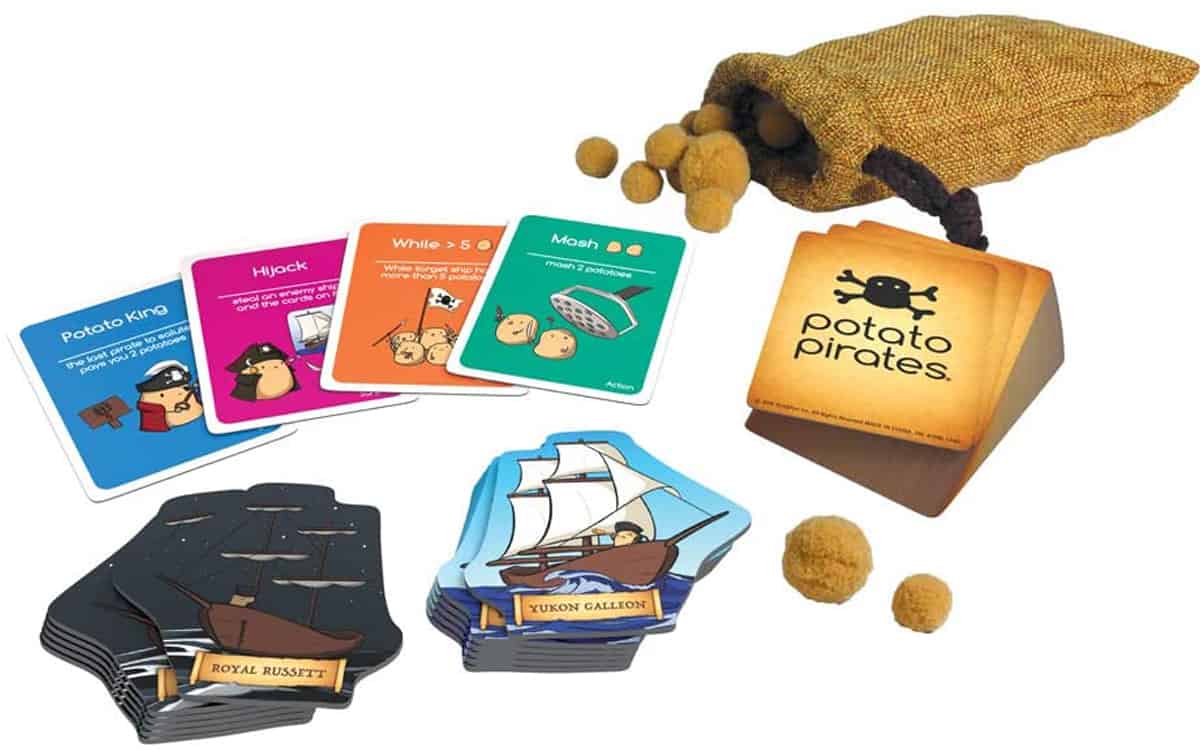
★★★☆☆
For Families | 3-6 Players | Age 7+
Potato Pirates is a card game where players program attacks to eliminate potato crew and collect potato king cards to win the game.
is a card game where players program attacks to eliminate potato crew and collect potato king cards to win the game.
This game comes with:
- 32 action cards – used to program attacks to beat enemy ships
- 24 control cards – contain loops and conditions to repeat the attack made using action cards
- 22 surprise cards – interrupt the opponent’s attack through Loot and Hijack card
- 84 potato crew (14 big puffballs and 70 small puff balls)
- 7 potato King cards
- A storage sack, 16 ship tokens
Here’s how to play this game:
- Deal 2 ships, 5 cards, and a potato crew of 20 small potatoes to each player. (1 big potato =5 small potatoes)
- Get 2 cards from the pile and program attacks for each of your ships.
- Send your ships to Battle to eliminate the crew of your opponent.
- Defeat all enemy ships and take all their potato king cards to win the game.
The good things are:
- The artwork is appealing to children
- Players will learn some programming concepts like Variables, Functions, Loops, If-else conditionals, Sequential logic, Interrupts and control flow, programming bugs
I would advise you to comment a bit on these concepts (if you know about programming). It will make these actions more interesting for the players.
The gameplay in itself does not allow for complex strategies though, and there are no real opportunities to reverse the situation once you start losing. So it is interesting for smaller children (up to 10 Year-olds).
Coding Farmers (Kickstarter)
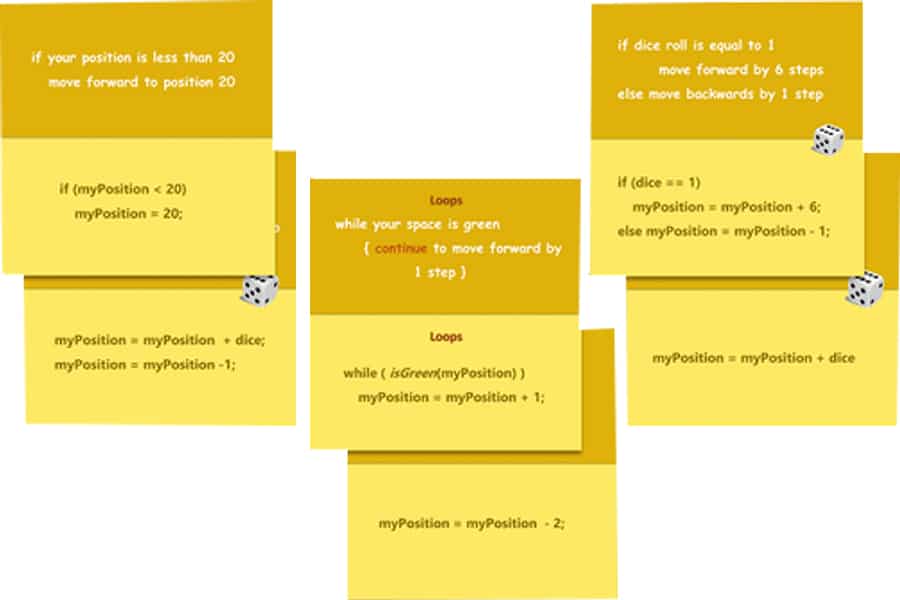
★★★★★
For Families and Teachers | 1-4 Players | Age 7+
In Coding Farmers , players compete to reach the barn first using two types of cards:
, players compete to reach the barn first using two types of cards:
- 60 Action cards (instructions are in English and Java)
- 60 Code cards (instructions are in Java)
It comes with a farm-inspired gameboard, six rule cards, a die, and four tractor tokens.
It consists of 3 levels of gameplay which are labeled as:
- Beginner (Players use three action cards.)
- Intermediate (Players use one action game card or two Java cards.)
- Advanced (Players use Java cards only.)
Players encounter obstacles like rocks, streams, windmills, and bridges.
This board game teaches programming concepts:
- Basic: Assignment and arithmetic operations
- Control: conditional statements (if false statements)
- Loop: player performs the task repeatedly until the desired result happens
I recommend this board game because the gameplay allows children to understand real java instructions in a step-by-step manner.
Codemaster (ThinkFun)

★★★☆☆
For Families | 1 Player | Age 8+ | Author: Mark Engelberg
Codemaster is a single-player game. The player uses specified action tokens to create a program that enables the Avatar to collect all the crystals on the map and reach the Portal.
is a single-player game. The player uses specified action tokens to create a program that enables the Avatar to collect all the crystals on the map and reach the Portal.
It aims to
- Teach planning, sequential reasoning, loops and conditional branching
- Practice problem-solving skills
This game offers
- 10 maps with 60 levels to solve (described in the guide)
- 12 guide scrolls
- 12 action tokens
- 8 conditional tokens
The pros of this game include:
- The gameplay levels offer progression
- Uses trial and error process in creating action
I regret that it does not develop cooperation. It is meant to be essentially played alone (even if you can solve puzzles together). The gameplay introduces programming logic though while navigating the map.
Hacker Cybersecurity Coding Game (ThinkFun)

★★★☆☆
For Families | 1 Player | Age 10+ | Author: Mark Engelberg
In Hacker Cybersecurity Coding Game, players assume the roles of a coder, a hacker, and a security engineer to build the white hacker team. Each player creates “programs” that collect data chips while avoiding viruses and alarms.
players assume the roles of a coder, a hacker, and a security engineer to build the white hacker team. Each player creates “programs” that collect data chips while avoiding viruses and alarms.
It comprises:
- A game grid & a control panel
- Challenge/solution booklets
- 9 movement tiles, 13 revolving platform tiles, 5 double-sided transaction tiles
- 3 data file tokens, 2 exit point tokens, a virus token, an alarm token, 2 lock tokens, 2 agent tokens, a transaction link token
The game involves three main actions:
- Planning (Players program an agent to reach the exit)
- Hacking (Players alter the program to release a virus) & Fixing (Players protect the program from future attacks) – This is the main appeal of the game as other “coding” games do not involve any “hacking”
So the concept is original. You might love it. But I give only 3 stars though because:
- It is a solitary puzzle game (multi-player games are much more educational)
- The 120 challenges are of increasing difficulty, but they are a bit repetitive, and the resetting of the game takes time
Smart Device Games to Learn Coding
This section lists coding games played on tablets or other smart devices with the help of accessories attached to them. Players learn coding by manipulating these accessories that come in the form of blocks or figurines.
Coding Starter Kit (Osmo)

★★★★☆
For Families | 1-2 Players | Age: 6 to 12
Coding Starter Kit features 3 game apps called:
features 3 game apps called:
- Coding Awbie– an adventure game where players control the character named Awbie
- Coding Jam– players set commands, patterns, and loops using more than 300 musical sounds
- Coding Duo– contains over 60 puzzles that can be played solo or solved using teamwork
This game is comprised of:
- 3 game apps
- Osmo base for iPad (only), and reflector
- 31 plastic coding blocks for the following commands: Walk, Jump, Hand, Magic, Rest, Numbers, Repeat, Subroutines
You place the iPad on the base, and the reflector on the iPad’s camera, which enables the iPad to “see” the game pieces on the table and identify them.
With your games pieces, you “program” the Awbie character on the screen (in a strawberry farm, forest, jungles, snowy mountains, and a volcano), or music, or solve puzzles. Of course, there is no actual code, just the pieces. Coding “musics” involves making sequences and loops. And “Coding Duo” involves collaboration as players control Awbie and Mo rescue pets and complete quests to level up, with more complex blocks arrangements.
In this kit:
- You can play without internet connection
- The activities are self-paced
- Children can follow the story intuitively (there are no lengthy dialogues and instructions)
- Players learn block programming through tactile experience and develop problem solving
This video will show you how players use the coding blocks:
Tacto Coding (Shifu)

★★★★☆
For Families | 1-2 Players | Age: 6 to 10
Tacto Coding features 3 story-based games and over 200 challenges that can be played using 2 frames and 5 figurines, used to:
features 3 story-based games and over 200 challenges that can be played using 2 frames and 5 figurines, used to:
- Yellow – Rotate and choose the correct action
- Blue – Slide and select the frequency of putting action in a loop
- Red – Draw a path to define the inputs
- Green (2) -Save the programmed codes so that they can be executed repeatedly.
You will need a tablet (android or iPad) to run the app and stick the frames to it and put the figurines in their slots. The app works without an internet connection.
The stories have great characters and easy-to-understand dialogues, and the game levels are short but enjoyable. Children can really follow the instructions intuitively.
Out of the 3 story-based adventures, I prefer The Code of Moka-ika because it gives children more opportunities to arrange steps in sequences and do problem-solving.
This video will show you how it works:
Coding Robots
Artie 3000 The Coding Robot: The Drawing Robot (Educational Insights)

★★☆☆☆
For Families | 1 Players | Age: 7 to 10
Artie 3000 The Coding Robot: The Drawing Robot is a battery-operated robot that executes drawings programmed by users. It comes with 4 dry erase markers and activity cards.
is a battery-operated robot that executes drawings programmed by users. It comes with 4 dry erase markers and activity cards.
Although it does not require an internet connection, users need computer access to control Artie 3000. It needs to be updated to keep working. The update is accessible and easy to install.
This drawing robot has the following coding applications:
- Drag & drop
- Remote control
- Point click
- Blockly, Snap!, Python and Javascript
Expect that Artie creates a big dot while waiting for coding instructions. Better tilt Artie on the side while in wait mode and put him in an upright position when you are ready to run the code.
You will need to replace a lot of markers! And make sure the children are not drawing on the floor rather than on paper.
Introducing coding through drawing is a good idea for children aged 7 to 10 years old. It will feel like a too basic set of possibilities for older children.
Root (iRobot)

★★★★★
For Parents| 1-2 Players | Age: 6+
Root rt0 Coding Robot is a two-wheeled mobile robot that looks like a vacuum and can draw, move (straight, turn, spin), play sounds, illuminate an area, glow, blink, and also has various sensors.
is a two-wheeled mobile robot that looks like a vacuum and can draw, move (straight, turn, spin), play sounds, illuminate an area, glow, blink, and also has various sensors.
It teaches coding in three levels:
- Level 1- Graphical blocks
- Level 2- Hybrid blocks – in my opinion much better than the “graphical”mode which is not intuitive
- Level 3- Full-text blocks, i.e. displaying real programming (but the programming itself works through drag&drops)!
Root introduces the structure and syntax of programming languages like Swift, Python, and JavaScript. It takes about 30 minutes to learn basic code workflow
The sensors are attractive to children.
You will need an internet connection, but I give 5 stars as I find it a great and highly flexible introduction to code.
Snap Circuits Teach Tech Mech 5 (Elenco Electronics Inc.)
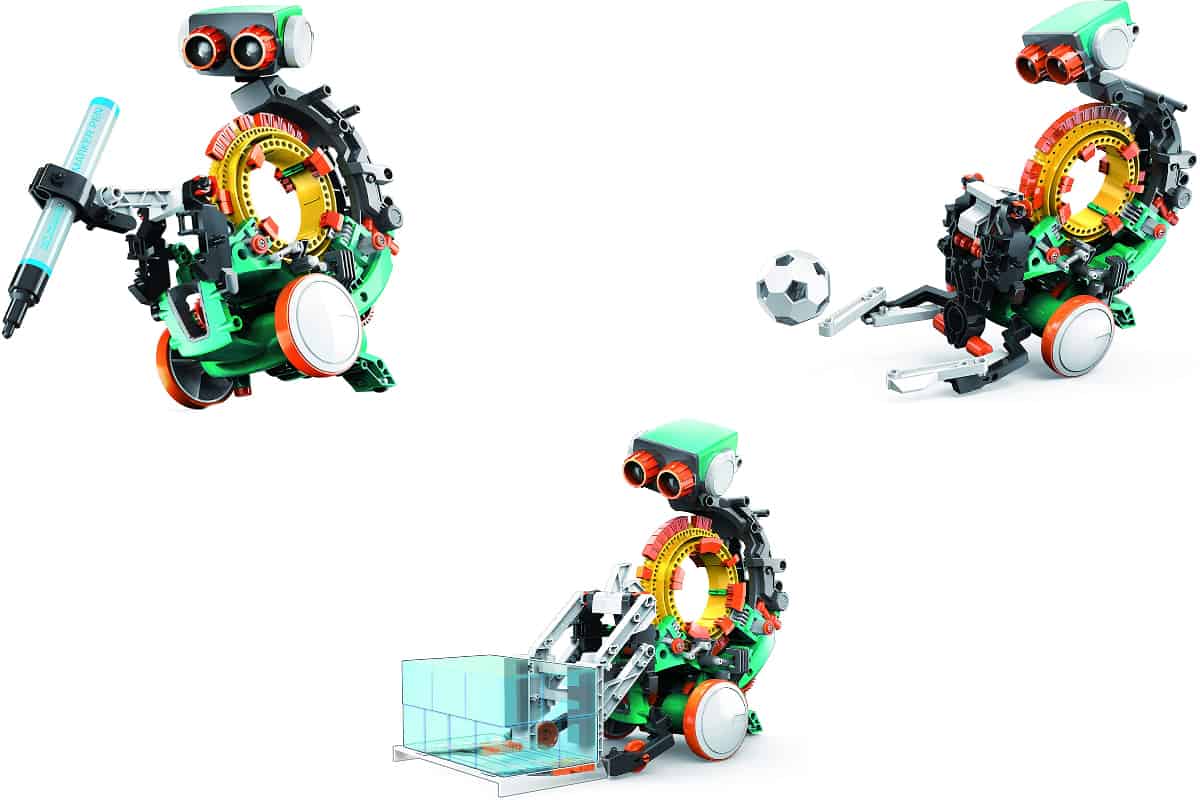
★★★★☆
For Families| 1-2 Players | Age 10+
Snap Circuits Teach Tech Mech 5 is a mission-based mechanical coding robot. It is operated by attaching coding buttons to its coding wheel. Each button is designed for a specific function.
is a mission-based mechanical coding robot. It is operated by attaching coding buttons to its coding wheel. Each button is designed for a specific function.
Because of this, Mech 5 can be a Forklift, Shooting, Soccer, Gripper, or Drawing bot.
For a complete list of components, please check out the manual.
I love that:
- It has easy to follow instructions
- It offers a variety of functions that engage children to play further
- Assembling the robot is a fun experience (but time-consuming)
But be aware that you are teaching linear coding logic only (no if/then logic or sensors).
My First Coding and Computer Science Kit (Playz)

★★★☆☆
For Families| 1- 2 Players | Age 6 to 12
My First Coding and Computer Science Kit contains a Necklace, Digital beads, a Sorting tray with a balance, 10 clip jars, a spoon…
contains a Necklace, Digital beads, a Sorting tray with a balance, 10 clip jars, a spoon…
The goal is to teach encoding to children aged 6 to 12 years old by making “Binary necklaces”, Sorting races, encryption devices, mazes, pixelated pictures.
The main interest in my view is to understand binary, ASCII encoding, and understand that other encodings are possible. It should be marketed as a game for “encoding” and not for “coding”, as it has nothing to do with coding!
Coding Project Kits
In this section, I included coding kits that enable to build “things” that include hardware and software. They help practice code that interacts with sensors, actuators, LEDs, etc… Adult assistance will be needed in most cases.
Base Kit 2 (Let’s Start Coding)
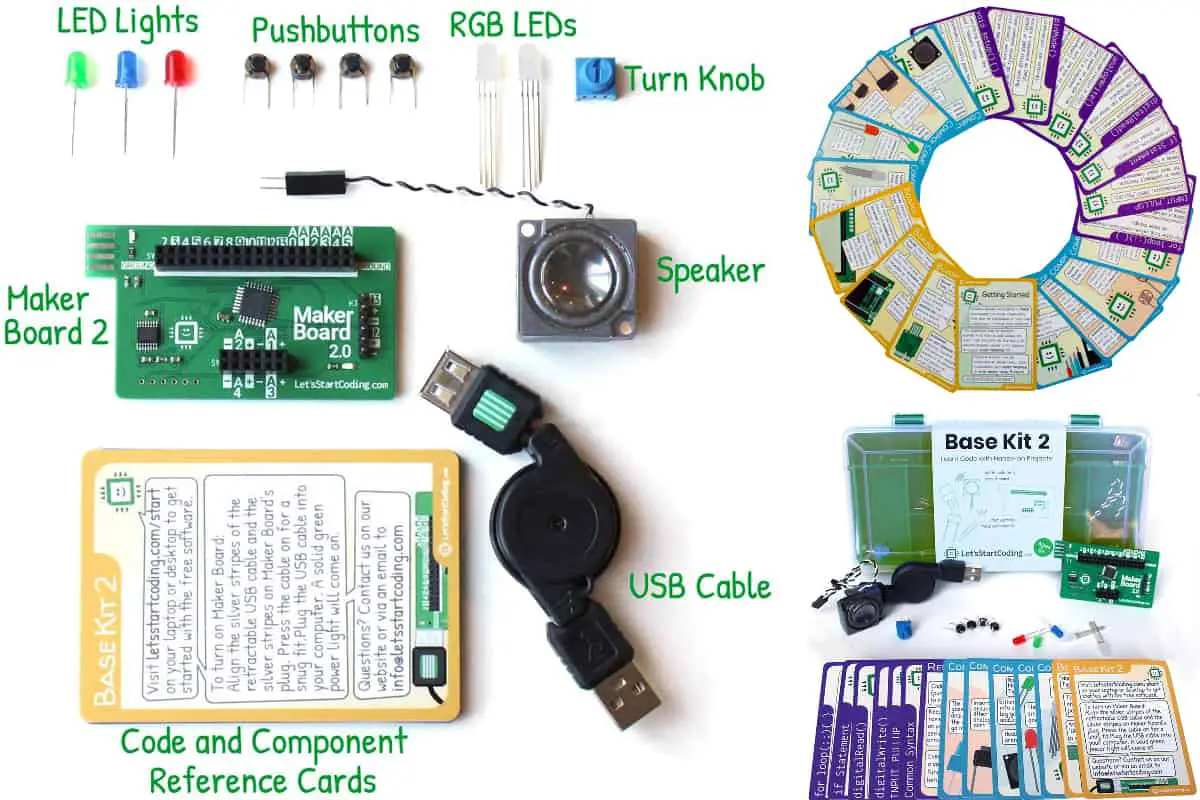
★★★★★
For Families and Teachers| 1 Player | Age 8 to 13
Base Kit 2 offers experiential learning in coding through more than 55 online projects and 3.5 hours of video tutorials. It comprises 12 electronic pieces, which include:
offers experiential learning in coding through more than 55 online projects and 3.5 hours of video tutorials. It comprises 12 electronic pieces, which include:
- Microcontroller board, USB cable
- Speaker, 4 buttons, 2 red-green-blue LED lights, 1 red, 1 blue, and 1 green LED light
It comes with a portable case and components, and reference cards.
This kit gives access to free online software that works on Mac, Windows, and Chromebook (no tablets).
It has plenty of advantages like:
- Children learn through experimentation (they get immediate feedback)
- The coding challenges are self-paced, and encourage users to use actual coding language instead of the usual visual or block languages
- Children focus on coding concepts that are present in most programming languages like Loops, Statements, Variables, Operators
I highly recommend it because children will learn:
- The difference between analog and digital logic
- Programming to “make decisions” or produce an output
- Building basic electrical circuits
Boolean Box Build a Computer Science Kit (Boolean Girl Tech)

★★★☆☆
For Families| 1 Player | Age 8+
In Boolean Box Build a Computer Science Kit, the main goal is to build a computer set and learn to code along the way, particularly using Scratch and Python in creating stories, games, and animations.
the main goal is to build a computer set and learn to code along the way, particularly using Scratch and Python in creating stories, games, and animations.
This kit is comprised of:
- Keyboard, Mouse, Raspberry Pi
- 16Go SD card with Raspbian OS, Scratch, Python, and Minecraft
- Wires, Circuits, Resistors, Buttons, LEDs
- Breadboard
Difficulty and variety can be introduced according to age
- Children aged 7-8 years old may begin with Scratch programming
- Children aged 6-8 years may learn Python through electronic projects
The pros of this set include:
- It doesn’t require the internet to complete the coding activities
- The materials are self-starting and updated online
NextMaker Coding Kit (Makeblock)

★★★☆☆
For Families | 1 Player | Age: 6 to 12
NextMaker Coding Kit is a monthly subscription box that provides activities that combines hardware, software, and structured online course. Players can find the updates on the instructions on its website.
is a monthly subscription box that provides activities that combines hardware, software, and structured online course. Players can find the updates on the instructions on its website.
The main box features 6 projects which include:
- Control the LED light using the fingertip piano
- Raise your hand up and down to build a magic tree
- Create a musical instrument
The physical kit is composed of a board in a plastic case that can be used as a game controller that includes a joystick, buttons, touch sensors, and a proximity sensor.
It does not require prior coding experience to use it and includes tutorials to learn coding concepts using Scratch and Python.
With the subscription, you receive additional kits to create different types of little robots.
The cons of this set are:
- Requires adult supervision to go through instructions (some steps are missing; need to look them up on the website)
- Really expensive over 12 months because of the subscription model
Kano Computer Kit (Kano)

★★★☆☆
For Families & Schools | 1 Player | Age 6+
Kano Computer Kit allows children as young as 6 years old to experience assembling a computer, using its parts:
allows children as young as 6 years old to experience assembling a computer, using its parts:
- KANO unique operating system, with over 100 apps
- Raspberry Pi 3, Wireless keyboard with mousepad, memory, HDMI & power cables…
- Programmable LED lights, DIY case, Power button
The guidebook is step by step (but a childish presentation-oriented towards early elementary), with over 100 coding challenges using visual “building blocks”.
You will need a PC monitor or a TV (not supplied) with HDMI. The computer you build is not very powerful but its apps enable you to produce art, animations, games, music or browse the internet, watch videos, interact by email and WhatsApp, etc.
The good points are:
- The coding challenges under the “Make” categories are not too complex although there is no support if you get stuck (you might not be able to clear some level)
- It uses drag and drop programming to create small programs, but you can go beyond that and program in Python or Javascript, thus becoming a real programmer (thanks to the fact that it is a Raspberry PI, thus does not need the “Kano” coding environment to be programmed). This makes it usable by elementary school students (drag & drop mode, included games and apps) as well as by middle school students (I would not recommend for high school students!) for real programming.
- The availability of Raspberry PI 3 offers both novice and advanced coders a good learning experience
But there are real problems though:
- Because it is wireless, the keyboard is not very responsive though, which is annoying.
- There seems to be little or no support in case of problems.
- You might consider buying a real laptop for the same price (over $300), which your child will find much more appealing in the long run!
Code Gamer: Coding Workshop & Game (Thames and Kosmos)

★★★★☆
For Families | 1-2 Players | Age 10 to 15
Code Gamer: Coding Workshop & Game consists of 47 pieces for gaming, coding, and building projects:
consists of 47 pieces for gaming, coding, and building projects:
- Interaction board with a lithium-ion battery
- Gamepad housing plus Control wheel and two buttons, and “KosmoDuino” microcontroller (Arduino-compatible) to stick in this housing
- Sensors for light, sound, motion, and temperature, Housing for the sensors
- Breadboard, Jumper wires, Resistors, LEDs (yellow, green, blue, and red)
- USB to Micro-USB cable
- 64-page manual for 34 experiments
You install the Code Gamer app to your iOS or Android device and connect the game controller to it. Players learn the basics of coding by solving puzzles and clearing stages of the game. The goal is to collect lines of code called code monsters.
To build projects, you need to:
- install Arduino software on your PC.
- Connect the KosmoDuino microcontroller to your computer.
- Write your program and upload it to the microcontroller to run it.
Some of the coding projects are:
- Creating light-sensitive drawer alarm
- Programming LED disco lights to react to the movement of your fingers
Overall, this set is great because of its huge flexibility (you can really program whatever you want on the Arduino-compatible gamepad). I particularly appreciate the fact that:
- It is a step-by-step approach, with the included game that enables to learn the basics of coding before starting to code real projects.
- There are many components and proposed experiments to jumpstart personal projects and give an idea of all the things you can do with it
- The choice of the Arduino platform is a very good one (ideal for quick circuit prototyping and programming, as the process of programming a microcontroller is greatly simplified)
- The gamepad is a real one – you use it to play the included games
- You are learning a “real” programming language
Kids that have an interest in coding and making things will love using the kit (but having this interest is necessary as the kit dives deep!). So Kudos for the innovation!
Other Types of Coding Games
If you are interested in more games about coding, you might want to read my other post, “20 Card, Board Games and Toys to Learn Coding Principles.”
Edudingo.com is a participant in the Amazon Services LLC Associates Program, an affiliate advertising program designed to provide a means for sites to earn advertising fees by advertising and linking to Amazon.com. We also participate in other affiliate programs which compensate us for referring traffic.